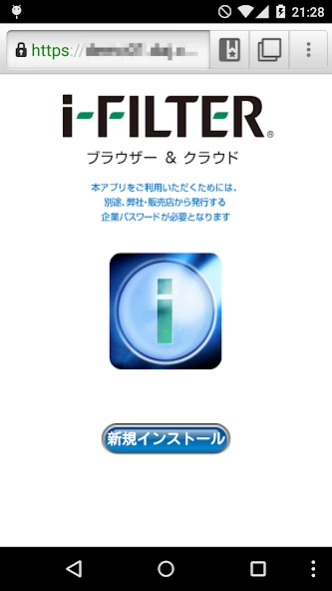i-FILTERブラウザー&クラウド 4.93R
Free Version
Publisher Description
i-FILTERブラウザー&クラウド - "I-FILTER browser and cloud", the corporation Digital Arts is to provide, is an Android app for the public for the Web filtering services.
"I-FILTER Browser & Cloud" is an Android app for corporate and public web filtering service provided by Digital Arts.
[Note] "i-filter for Android" for personal use is an application of the following URL. Please be careful not to make a mistake.
https://play.google.com/store/apps/details?id=jp.co.daj.consumer.ifilter&hl=en
This application can be installed for free.
However, in order to start using the service, it is necessary to issue a use license according to the number of use from the sales agent, and to activate the license.
When Android is used in business, for administrators of companies etc., not only the decrease in productivity caused by the user's use outside the business purpose but also information leakage to outside the company, so information security measures are taken. Is the place I care most about. "I-FILTER Browser & Cloud" provides optimal Web filtering and secure browser functions for such issues in companies. Restrict the browsing of websites that users do not need for business, and visualize the access status. It also blocks information disclosure by leaving no important data on the terminal. The administrator can perform filtering and setting of the secure browser function and the status (log) of Web access in group units such as departments, and can also operate using the management screen via the Web.
主 Main features of this application
○ A preset for filtering category is provided for each type of corporation ([Standard], [Company], [Public]).
○ The administrator can use the web administration screen to set and change filtering and secure browser settings.
○ You can set the filtering target site by category or URL.
○ Of the categories to be filtered, you can set the permitted sites as a white list.
○ The target sites for filtering include not only PC dedicated sites but also smart device dedicated sites.
○ You can prohibit writing to a bulletin board or blog.
○ You can block access to the purchase payment page on the shopping site.
○ You can manage the availability of Web access by day of the week, time zone unit.
○ By using "Privacy mode" of secure browser, it is possible to prohibit leaving data on the terminal.
○ It has a function to delete terminal data at a specific timing.
○ The client certificate can be stored.
○ You can check the ranking of the usage conditions of search keywords and writing sites.
○ Various settings and edits can be performed collectively for multiple users, such as department and group units.
○ It is possible to aggregate and export data related to Internet usage throughout the company.
-----------------------------------------------------
■ System Requirements ■ Please refer to the following URL.
Https://www.daj.jp/bs/ifb/requirements/
-----------------------------------------------------
※ Digital Arts / DIGITAL ARTS, i-FILTER,
Digital Arts Inc. is a registered trademark.
※ Other listed company name, product name is
Generally, they are trademarks or registered trademarks of their respective owners.
-=-=-=-=-=-=-=-=-=-=-=-=-=-=-=-=-=-=-=-=-=-=-=-=-=-=-=-=-=-=-= -=-=-=-=-=-=-=-=
About i-FILTERブラウザー&クラウド
i-FILTERブラウザー&クラウド is a free app for Android published in the Office Suites & Tools list of apps, part of Business.
The company that develops i-FILTERブラウザー&クラウド is デジタルアーツ株式会社. The latest version released by its developer is 4.93R.
To install i-FILTERブラウザー&クラウド on your Android device, just click the green Continue To App button above to start the installation process. The app is listed on our website since 2024-01-24 and was downloaded 2 times. We have already checked if the download link is safe, however for your own protection we recommend that you scan the downloaded app with your antivirus. Your antivirus may detect the i-FILTERブラウザー&クラウド as malware as malware if the download link to jp.co.daj.business.ifilter.gpr is broken.
How to install i-FILTERブラウザー&クラウド on your Android device:
- Click on the Continue To App button on our website. This will redirect you to Google Play.
- Once the i-FILTERブラウザー&クラウド is shown in the Google Play listing of your Android device, you can start its download and installation. Tap on the Install button located below the search bar and to the right of the app icon.
- A pop-up window with the permissions required by i-FILTERブラウザー&クラウド will be shown. Click on Accept to continue the process.
- i-FILTERブラウザー&クラウド will be downloaded onto your device, displaying a progress. Once the download completes, the installation will start and you'll get a notification after the installation is finished.